The original goals for the Mark III are here. Below is what I actually ended up with. I was able to achieve all of the goals and more. I completed the Mark III in January 2008, but did not find the time to post full details until July 2008.
Specifications
- ASUS P5B VM DO motherboard – mATX form factor, Intel LGA775, Q965, ICH8 DO, On board RAID, Intel GMA 3000 Integrated Video, Integrated Sound, Integrated Ethernet, Max 8 GB RAM
- Intel Q6600 – Quad Core @ 2.4 GHz
- Seagate 7200.2 Momentus Hard Disks – 2 x as RAID 0, SATA with NCQ, 200 GB each, 7200 RPM, 2.5″, 110g, 16 MB Cache. These are expensive 2.5″ drives, but beat out most 3.5″ 7200 drives in all benchmarks.
- 4 GB RAM – Expandable to 8
- Thermaltake W0106 Power Supply – 2 kg (most supplies start at 2.5 kg), Cable Management, 700W
- Thermaltake Silent 775D Cooler – 380g, Top venting
- Dual Wifi
- Bluetooth
- Integrated DVD-RW
- Built in monitor
In hell with Intel
In November 2007 I acquired all parts for the Mark III and began to assemble them in early December. Unfortunately I had persistent crashes relating to the hard disk controller and I spent several days swapping out parts. I changed out cables, motherboards, power supplies, etc. I simply could not believe the odds that both hard drives were faulty. I swapped out the hard drives for new ones, and even tried different brands.
It turns out that the Intel host controller drivers and/or hardware have problems with most 2.5″ SATA drives. Whenever the controller is put into SATA mode, Windows will crash during install after installation of the Intel drivers.
I tried the latest Intel drivers with XP, and always a crash shortly after. I tried Vista which has built in drivers. Any time I tried to use the drives in SATA or RAID mode, crash. It turns out this is a well known issue which affected Vista and XP users. A patch was issued and fixed it for most Vista users, but not all. To be clear, the fault here is Intel, not Microsoft. Here are some lengthy discussions about it. Note that a registry change fixes it for some users, but not all (including me):
- Dell and Intel screw up big time — iaStor and Windows Vista
- Dell Dimension E510, iastor.sys, Windows XP blue screen error, stop code 0×000000D1
- Intel RAID problem under Windows Vista
- Intel’s Official “response” – Note – this only fixes it for about 75% of affected users and Intel tries to blame Microsoft.
In the end, I had to run my drives in IDE mode, and this also of course eliminated my possibilities to use RAID. I lost several weeks to this problem, and am quite upset about not being able to use my drives at full speed.
Finally in July 2008 I decided to go to Windows 2008. Windows 2008 includes a fixed driver for this issue and now I am running as desired in RAID 0. I have also installed a test partition using Windows Vista with integrated SP1. Note you cannot instal Vista original then apply SP1, because it crashes during install.
The speed difference is very noticable when running as RAID 0 versus as two seperate drives in IDE mode. Overall because of the iastor bug, the Mark III usually felt much slower than the Mark II because my usage is heavily dependent on the disks.
The Final Product

The external drive on top is not necessary. I was copying files when this picture was taken. The machine weights in at about 6 kg. Lighter than the Mark II, and includes a built in monitor. I rewired the monitor power cable and it is powered off of the main power supply.
Why not a Power Laptop?
In short, the Mark III is cheaper, faster, and upgradeable. I also carry an ultra light tablet when I travel. For most travel and events I use just the tablet. The Mark III is for when I really need power, or when I move around. I move my primary location 2-3 times per year.
My older laptop comparison to the Dell XPS 210. But lets consider it against the latest high end Alienware notebook. The Alienware notebook is listed at 10.5 pounds. However this is without the power supply. The Alienware power supplies alone weigh 5+ pounds. So the real weight is almost 16 pounds, this is already heavier than the Mark III.
The Alienware is also dual core and slower. The Mark III is quad core. With all the virtualization that I do, the quad core offers a big difference. Visual Studio now uses multiple cores for compiling and other tasks as well.
But it cannot be used on a plane!
Correct. But I can just barely use my ultra portable tablet on a plane. There is no way an Alienware or other power laptop with a 17″ screen can be used on a plane. And if it could, with its incredibly short battery life you better do your work quickly.
The Case
The case is not a standard PC case. During the Mark I and Mark II construction I spent a lot of time in suitcase and other stores. Suitcases typically cannot be used because they are either metal which will cause short circuits, or plastic which is not rigid enough.
Later we started looking at toolboxes. Again you have to avoid the metal ones. They cause electrical problems and tend to be quite heavy. There are several lighter duty models that are made from wood with foam interiors and metal foil on the exterior. The foam on the inside is removed as it tends to break in particles as it gets old, especially with heat and fans involved.
Between the foam and the foil is wood. Most boxes however use particle board which is not very strong. In the Mark II the case had real wood. However for the Mark III box, all boxes had particle board. We had to cut our own pieces of wood, disassemble the case, and reassemble it with our wood pieces.
 Case side
Case side
This photo was taken before the DVD-RW was installed. The DVD-RW is above the Wifi antenna port.
Size Matters
The Mark III is significantly smaller, even though it has a built in monitor. The Mark II was uncomfortable to carry by hand and required a shoulder strap. The Mark III can easily be carried by hand.

Standard PC Case (top)
Mark III (bottom)

I have already started planning the Mark IV, and plan to go smaller yet. Details in the latter part of this article.
Building the Mark III
First test build without any case. Careful what you touch!

One of the first test builds in the case. Many parts still hanging out.

One of the plastic covers in place, but still a few parts hanging out. you cannot see them here, but there are 3 x 2.5″ hard drives against the top wall (Bottom right in this picture). There are 2 primaries, and a 300 GB slower backup drive. There is a small blade fan to the right of the power supply intake fan. It is pointed directly at the drives and pulls air through small gaps between them and removes it from the case.
It took me a long time to find a suitable processor cooler. Most good processor coolers weigh 500 grams and are very large and require a lot of vertical space. After a lot of searching I found this this Thermaltake which is light, short in height, and top venting. This allows me to vent directly out of the case without needing to worry about further airflow inside the case.

Monitor
During construction of the Mark II I considered building in monitor. But the Mark II was already large enough and heavy enough. When I first started with the Mark III I did not plan to build in a monitor. But as I was browsing computer stores for very specific parts (and all the staff thinking me to be crazy asking for such weird items) I kept checking monitors. One day I found one that was thin, light, and had an external 12 V DC power brick. External and 12V meant I could eliminate the brick and power it directly from the computer power supply. The model is an LG Flatron L1553S. I had hoped to put in a widescreen, but again I need to find something that does not have a huge heat sink, massive circuit board, and has a separable 12V DC power supply. Maybe for the Mark IV.
Here is the monitor taken apart to remove the brackets and stand.

Here is a test of the monitor power being supplied from the main power supply. In the final build, I cut the cable from the monitor’s power supply and connected it properly instead of the rigged test you see here.
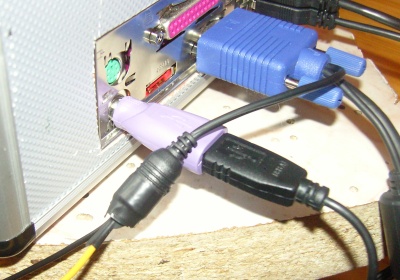
Wireless
I wanted to Wifi connections so when we travel I could use the second one to share with the laptops my other family members use. I found a small USB one, but also wanted a PCI based one so I could connect an external antenna for better connections. I found a half height card, and further disassembled it to fit nicely into the constraints of my case. The white antenna is from the Mark II’s motherboard and allows for great flexibility. In some cases since building, I have also connected to high gain external antennas when required. The use of a PCI card with an external antenna connector has proven to be an excellent choice.

DVD-RW
The next problem was a DVD drive. I needed one that was small. I tried using a laptop drive, but could not find the conversion cables easily. Instead I bought an external DVD-RW that could be powered using a second USB cable.
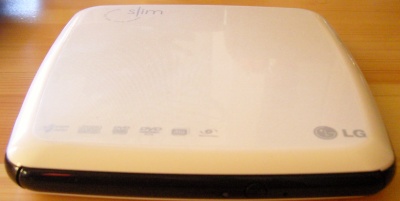
Then I took it apart and mounted just the internals inside of my case.
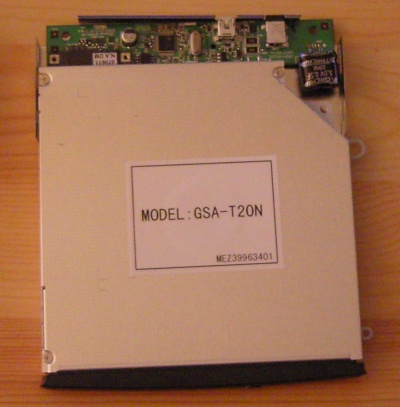
Traveling and Airport Security
Everyone asks “Yeah, but what about airport security!”. First, I do not travel to the US anymore. The last few times I traveled to the US, Immigration was extremely “unpleasant” (Unpleasant = I won’t go into details here, but based on my experience and similar experience of friends I’m just a visit or two away from an involuntary cavity search) after they saw my more than dozen Saudi and Pakistani visas. But I have traveled with all three models through Cyprus, Russia, Germany, Switzerland, United Kingdom and several other countries. I have never had any problems in these countries.
Germany asked for a secondary inspection but it only took a minute and they were polite about it. But I once bought a Mac Mini in Germany and the same airport required a secondary inspection of the Mac Mini as well. The Mark I was ugly and looked like something menacing. It sometimes got a few glances because it had a radial 500g copper cooler that really looked ominous in the x-ray machine. But once it came through and they could see it was a computer I never had any problems.
Problems and Mark IV Planning
The Mark III has been fantastic and is a lot more portable. However there is still room for improvement and here are the things I want to change for the Mark IV.
External DVD-RW
I went through a lot of trouble to internalize the DVD-RW. However my tablet does not have a built in DVD, and many of the new ultra portable notebooks I am looking at to replace my families dated laptops do not either. For the Mark IV I carry an external DVD that can be used by the Mark IV, my tablet, and the laptops.
This drive looks like a great candidate. Hopefully in the future writable Bluray drives will come down in price as well.

Better integrated monitor
I doubt I will find a thinner monitor that is light, and also powered by 12V DC. However since the monitor was a last minute addition, in the Mark IV I will mount it better with less wasted space. The biggest problem I have though is how to shorten the VGA cable? It is a lot longer than I need, and the end that goes to the monitor is directly attached to the circuit board. I am not keen on removing and soldering so many leads. Maybe I can find someone with good soldering skills to do it for me.
RAID 0
I need a fast processor. But above all, I need fast hard drives (See When is RAID 0 a good idea?). I often run 5+ virtual machines and even before virtualization, hard drives were always my bottleneck. I am still extremely disappointed that I was not able to use RAID 0 because of the Intel issue detailed earlier. The use of 2.5″ drives has saved a lot of weight. Normal 3.5″ drives weigh 500g each. The 2.5″ drives weigh 110g each. 1 kg versus 220 grams is a big difference. They are also considerably smaller. Two 2.5″ drives are almost have the size of a single 3.5″ drive.
I also am not a big fan of software RAID in desktops. The reason is because on desktops I do a lot of low level work on the disks, resizing partitions, creating multi boots, etc. And for RAID to work, every OS needs to have drivers. When experimenting with different Linux distributions, or things like Cosmos this becomes a real issue. Worse yet, I was left hostage to bugs in Intel’s drivers. The Mark II had hardware RAID and I blogged about this in Why 100% hardware RAID is best. This experience has confirmed my beliefs.
So for the Mark IV I amm considering a small transparent hardware SATA based solution. Very few motherboards have such an option built in as the Mark II did, and I do not want this to limit my motherboard choices. There are quite a few devices designed to assist with transparent RAID 1, but not RAID 0. I finally just recently found a RAID 0 solution that is transparent and small.
Hard Drives
I am able to find fast enough CPU’s and enough RAM. My bottleneck are always the hard drives. First, here are my requirements:
- At least 200 GB of primary storage. I have more data, but it is data that can be stored on a slower drive.
- Performance is important, but budget is still a consideration. I need to find the best trade off point.
- I require high performance of both reads and writes, and non sequential access.
- 2.5″ form factor, maximum 3 pieces, preferably 2.
- Transparent – I have encountered significant (and apparently the problems are fairly common and known) compatibility problems with the Intel ICH chipsets which support RAID.
- Drives must appear as one unit. The desktop versions Windows have minimal drive letter management and features for managing files between drives. Moving and splitting items between drives is a major headache. Mounting to a directory helps, but its still a major headache and management issue.
Possible solutions:
- SSD – SSD’s are starting to get really interesting. They are however still quite expensive. A high end 64 GB drive currently costs $1,800.
- 10,000 RPM – 10,000 RPM drives are now available in 2.5″. However their capacities are smaller, they are more expensive, and they are SAS (Serial Attached SCSI) which complicates things by requiring a SAS controller.
- Seagate Savvio 10K.2 – Max out at 146 GB (problem), SAS (problem), and likely very expensive (problem)
- WD Velociraptor – SATA, and 300 GB, but no price announced yet
- RAID 0 with high end 7200 RPM drives. I used this setup in the Mark II and performance was exceptionally good. Using the high end 7200 drives I have now I believe this is the most economical yet high performance solution. A RAID 0 solution still suffers from slow seek times compared to SSD, but a well defragmented drive and NCQ can help alleviate this greatly.
- Using transparent controller such as this Raidon enclosure. I still have questions though about this item. Such as, can NCQ be passed through to the drives?
- Using a small form factor RAID controller. Hopefully such an item would provide better compatibility than the disaster that is Intel ICH. And they definitely can pass through NCQ. To solve the transparent problem, now that Hyper-V is available, I could move the few items I do not already virtualize into Hyper-V.
More RAM
I almost went with 8 GB in the Mark III. 4 GB actually is sufficient and I have not had any major issues, but with more RAM I can use it for hard disk caching, and more. The Mark IV will have at least 8 GB RAM.
Fan Exhaust
I did a lot of airflow testing. It all works very well, except that the power supply vents directly towards me. In a warm room, this makes it more uncomfortable. In the future I will be careful to make sure all exhaust fans vent to the side or back.
Power Supply
The power supply remains the last major weight and size problem. Most power supplies start at 2.5 kg and go up. I also require a power supply with cable management as I do not have room to store extra unused cables. Power supplies with cable management are all higher wattage power supplies.
I tried to order a blade power supply, but the connections are different. I also looked at smaller power supplies, but they are too under powered, contain cheap components, and do not offer cable management.
The majority of the weight in a power supply are the heat sinks. The larger and the better the supply, the larger the heat sinks. I am open to ideas in this area. My current line of thinking is to modify a power supply. I found some articles about the internal workings and testing of power supplies, and I have disassembled some old ones. If I open one up I can remove the fan which is rather large, and replace the heat sinks with smaller ones but with more surface area. I will replace the fan with a high air flow blade fan. They are noisy, but they really move the air. Combined with less metal in the heat sink, but more surface area, that should compensate for lighter heat sinks. Lots of testing will be required, but checking the output voltage under load and putting it in a warm environment should do the trick.
